Terminal on OSX
Terminal.app is one of the standard applications on Mac OSX.
The learning curve of the terminal is steep. And it does not help average user with their tasks and workflow. Terminal.app is built for IT-professionals and programmers. It is a usual unix terminal where commands you type appears on screen and runs text programs. Typiing text is fast. I would say that the terminal is twice as fast as using the mouse for all IT-professionsals. At least. But only you spend the time and dedication it requires to learn.
Look and Feel
You can find it under /Applications/Utilities/Terminal.app

Once you open Terminal you see a white window. Fortunatly you can go to Preferences and change the font and background color 😎.
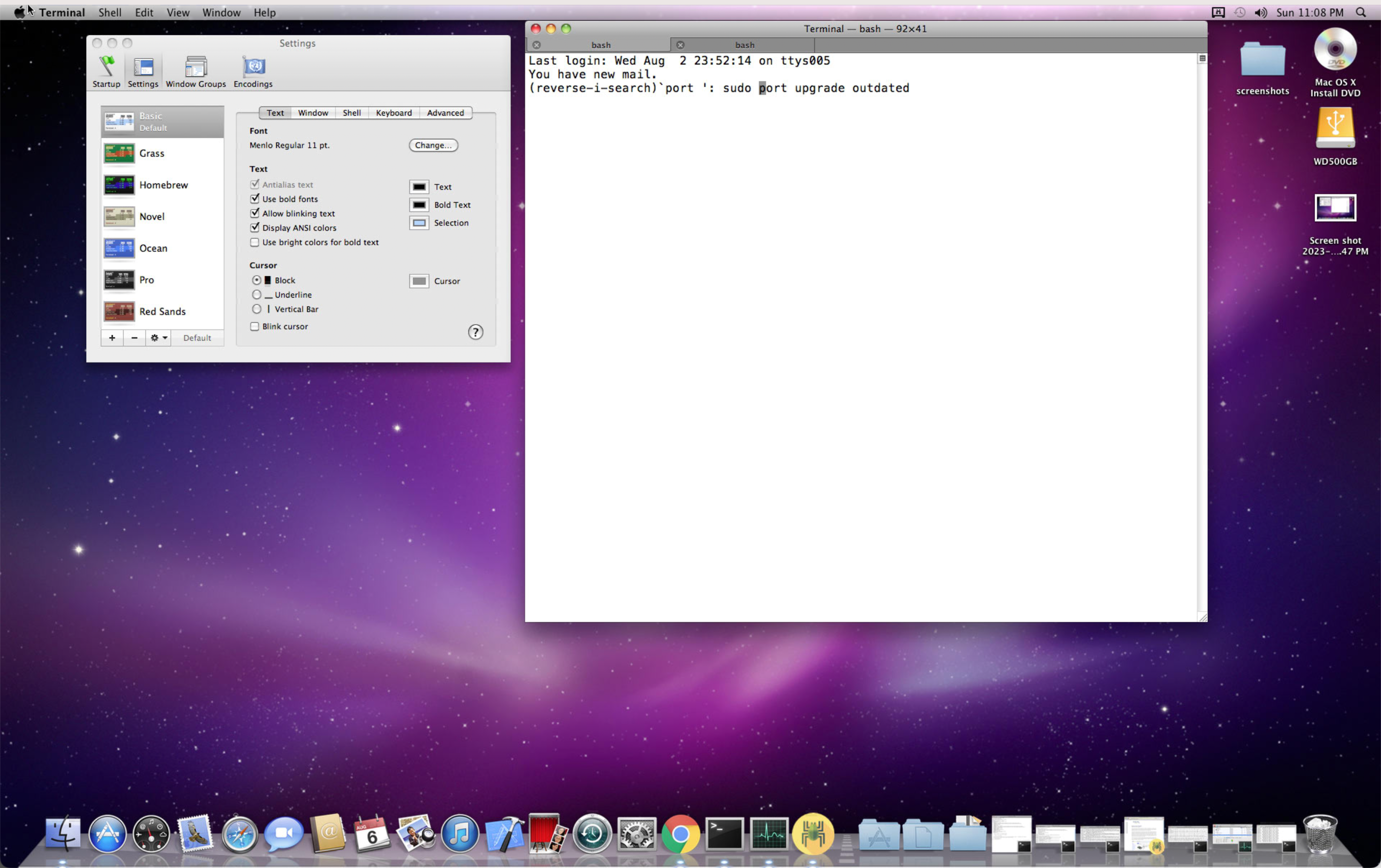
The look and feel is different, but the menus are the same in the terminal on MacOS Ventura 13.4.1. Tabs, splits windows and all the features you expected to find are there.
What Terminals are For
The terminals aka shells were built for navigating files. You can say it is a precursor to finder.
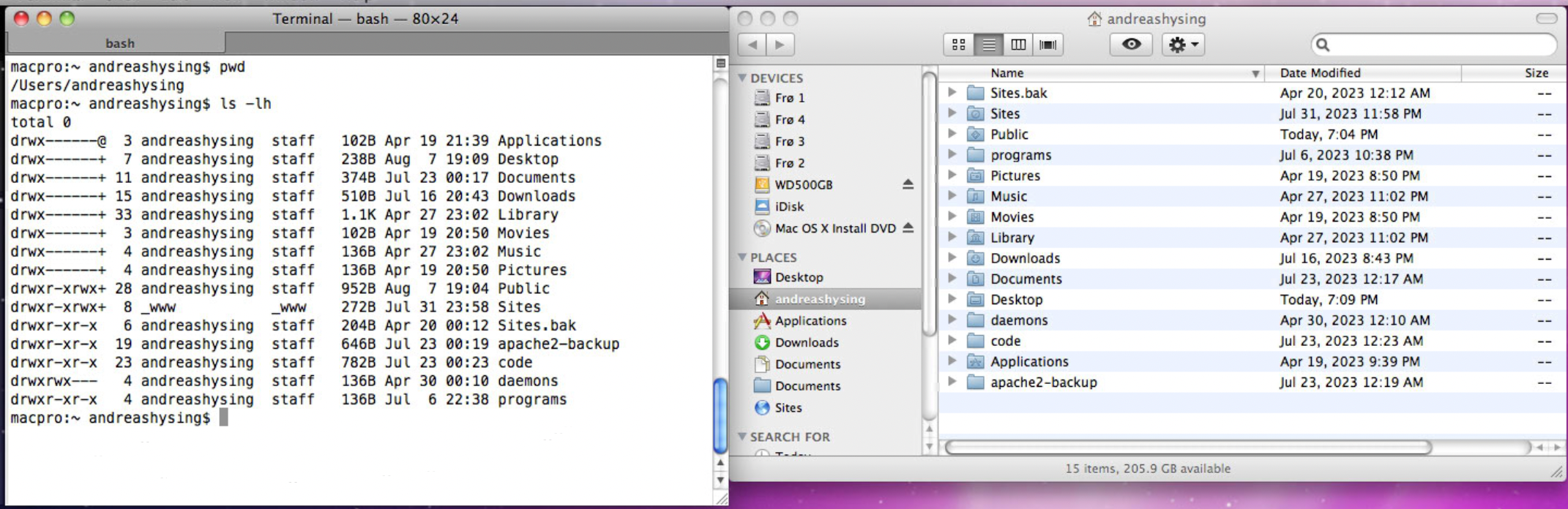
It is also great for processing text files. Every task you can imagine with text can be done with therminal. I want to mention wc which can count the number of words i a document, grep which can search for words in a document, sed and awk which can replace words in a document, and comm which reads two files and produces line by line union or difference of the two files.
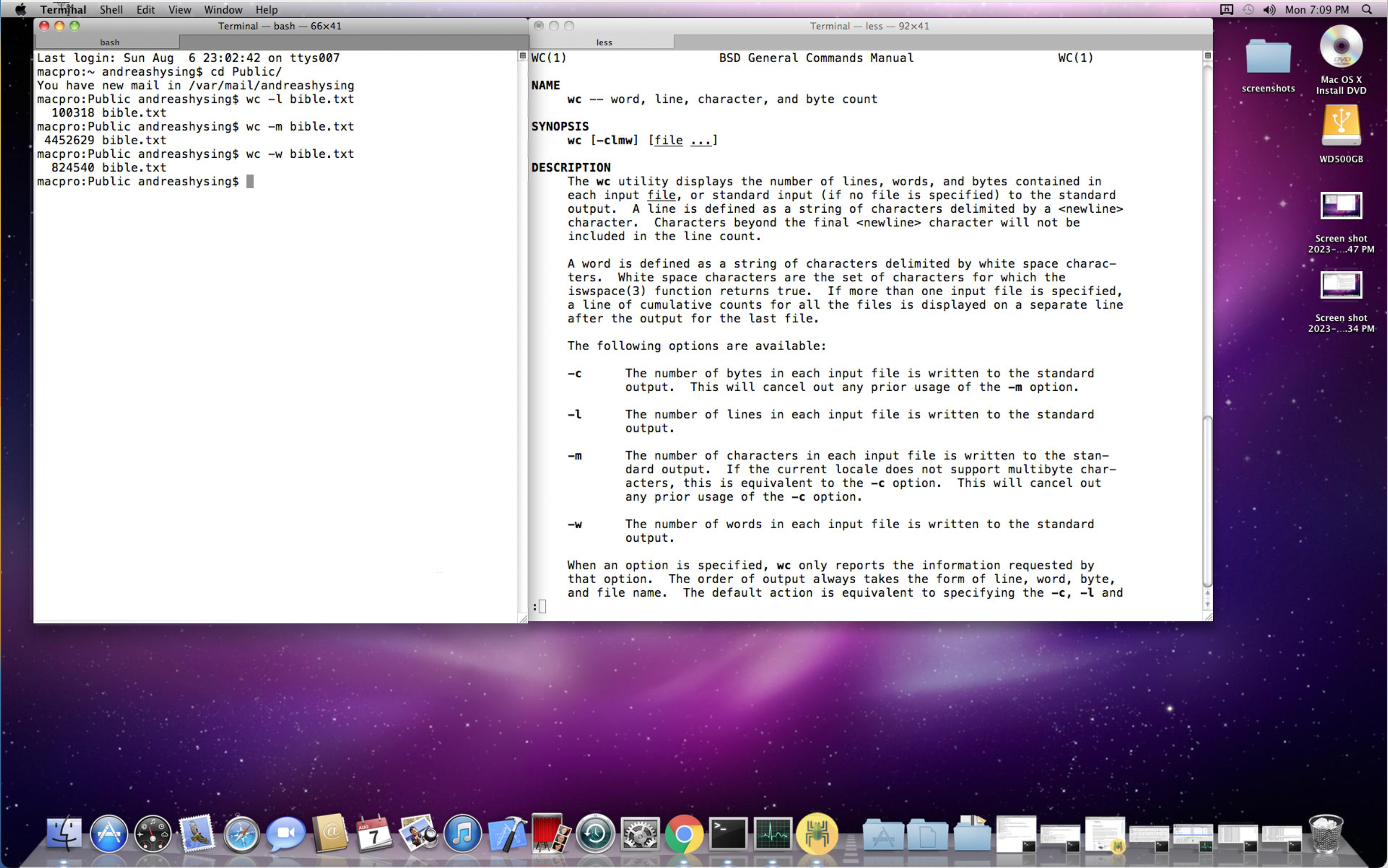
Combine that with running commands in a script and you have a really powerfull productivity boost.
Terminal Additions on Mac
It has the same bash shell that most linuxes ships with. But to some things are different. I will mention the things I know.
say is a program which ships only with OSX and MacOS. It is a voice synthesis. It comes with many voices.
bpcopy is a program which copies content to the clipboard. It understands pipes. For example echo "this is my value" | bpcopy.
launchctl is used to start and stop background services. They are all managed by launchd which is only used by apple. Read up on Script management with launchd in Terminal on Mac.
open is used to start a program or open a file from your current location. Super useful.
osascript is used to send commands to different OSX applications. Copy & paste, Turn the volume up and down, Open a file you decide. The kind of interactions you would do with your applications.
Conclusions
Mac OSX has a fully functional terminal out of the box. It is fast, efficient, and it has the same bash language that linux sys admins are used to.
I have used terminal on mac a lot. From my experience 99% of the time the scripts which runs on linux also runs on the mac.
terminal on mac is fast and efficient. It can easiy double your productivity compared to clicking with a mouse. However terminal is a tool for IT-professionals, and it does not fit into the work flow of the average user.
I encurage everyone which sits by their mac to play around with the terminal. A little bit of bash scripting can boost your productivity a lot. The kind of repetetive tasks you often do in Microsoft Excel, or moving files around in Finder, is a perfect match for Terminal.app.