SpiderWeb Browser
If you are surfing on OSX Snow Leopard today you will quickly yourself on a bumpy ride. The world wide web has moved a long the way the last decade. The best option is SpiderWeb.
The web page for SpiderWeb describes it as a semi portable browser similar in look and feel to the old SeaMonkey. (SeaMonkey is an alternative browser with a fan base in the linux community. It has little main stream adoption).
Enough chit chat. This is SpiderWeb.

You can download SpiderWeb on https://randommacstuff.blogspot.com. I often find that web sites looks better, and has navigation compared to google chrome.
Are there Alternatives?
One thing is worth mentioning tho. A browser comparison on OSX Snow Leopard is a bit unfair to all parties. There are no modern browsers on Snow Leopard.
Mozilla Firefox and Opera browsers does not install at all. It shows the stop sign during installation. Internet Explorere and edge does not exist, and Google Chrome runs just fine, but is stuck on version 49.0.2623.112 (64-bit). According to a blog post the last working chrome release was released in November 2015 (link found in the “About Google Chrome” menu).
Look and Feel
Spiderweb has browser tabs, familiar back, forward, stop buttons, bookmarks, History and a search box right next to the address bar. You find all that you can expect from a browser.
On the previous screen shot from new york times there should be a video. The video is plased in the black box. Video does not work because more modern video formats have arrived at the scene.
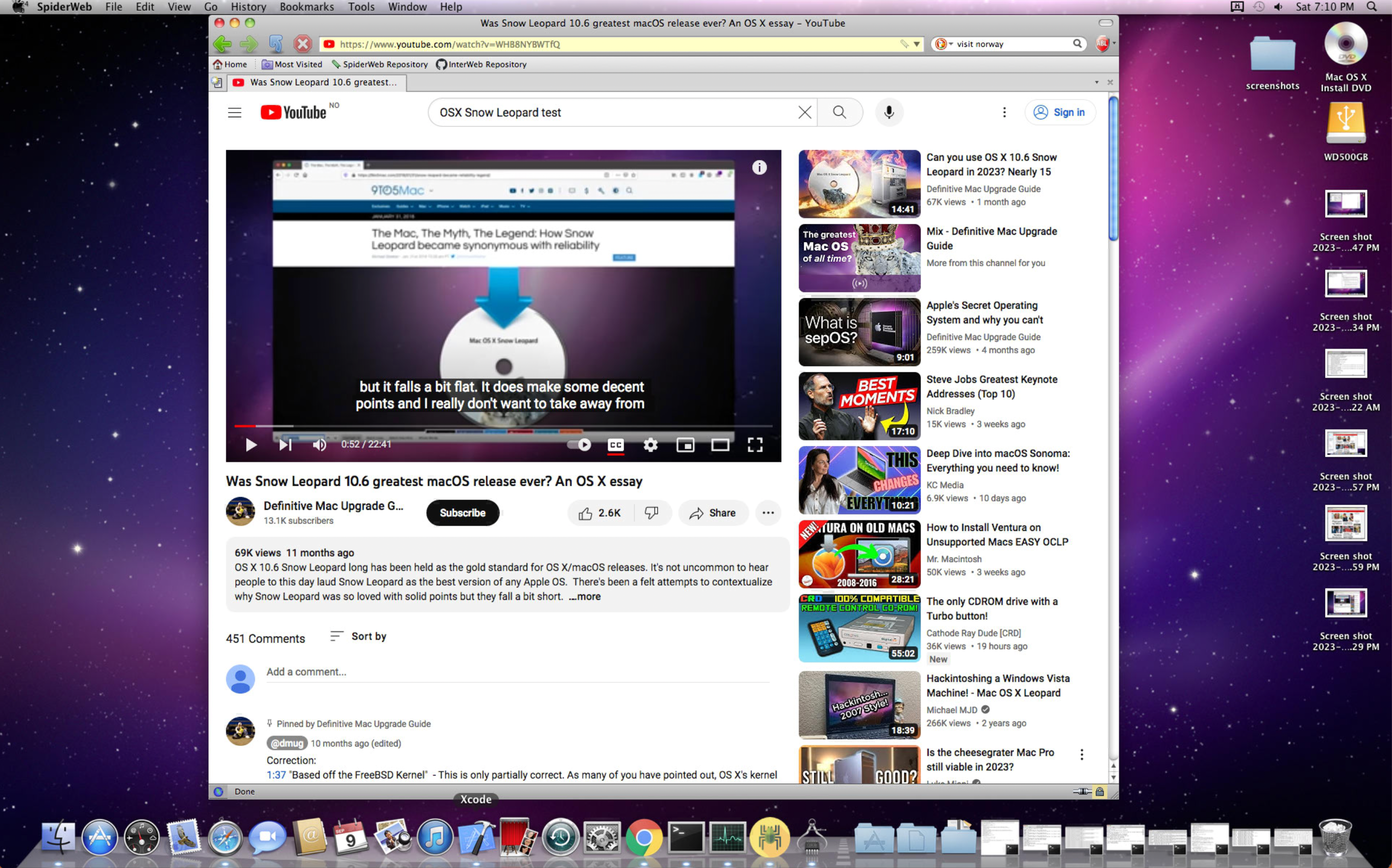
No video might sound like a small thing, but it is not. These days it is really fashionable to cover article backrounds with animated videos. When I read up on the war in ukraine the background video clips gives me a sense and feeling of how the war plays out. When I read up on the war in ukraine the background video clips gives me a sense and feeling of how the war plays out.
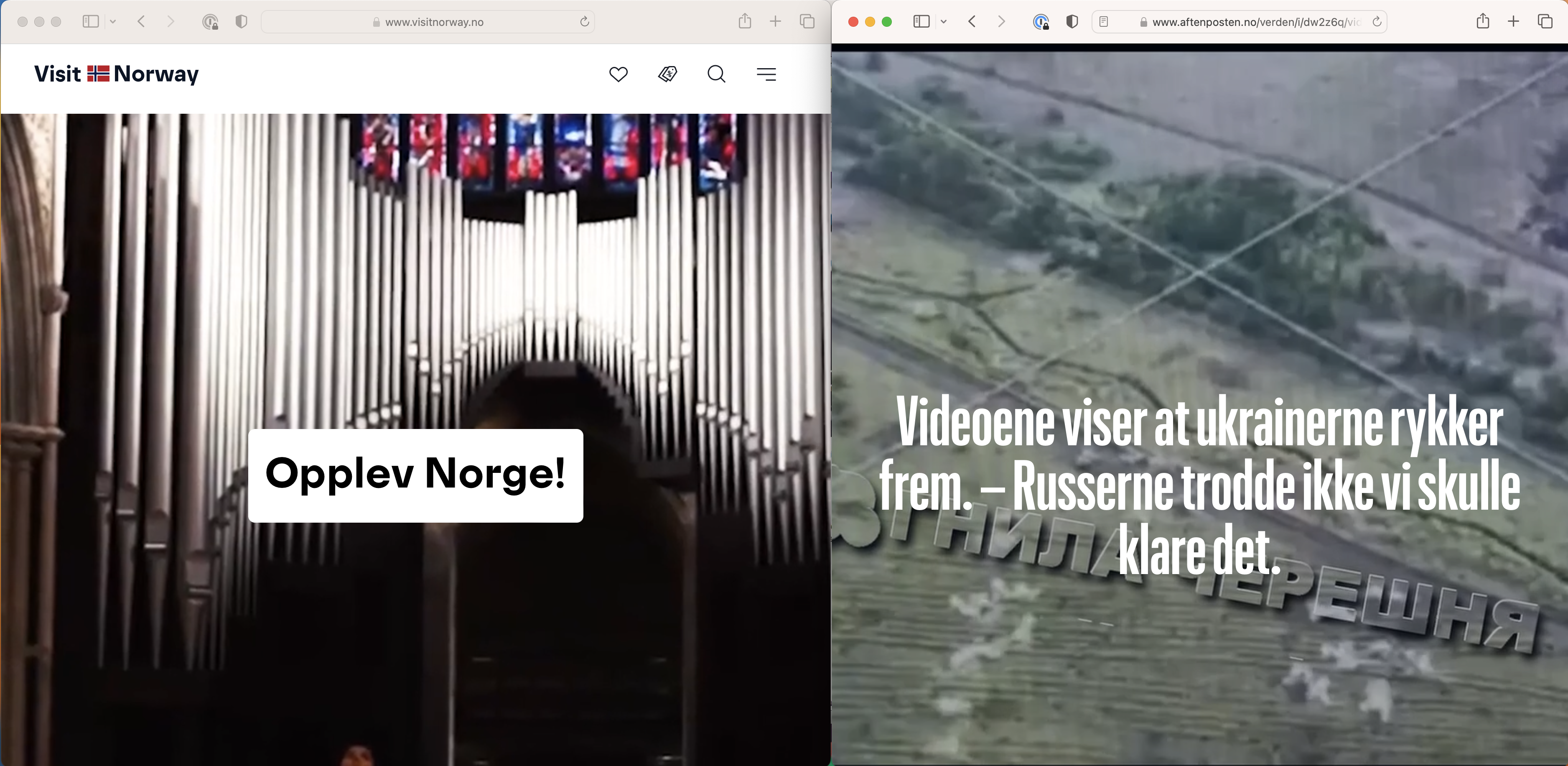
The same goes for visit norway. Visit norway uses video to give an impression of how norway looks like. The same site on SpiderWeb becomes rather empty.
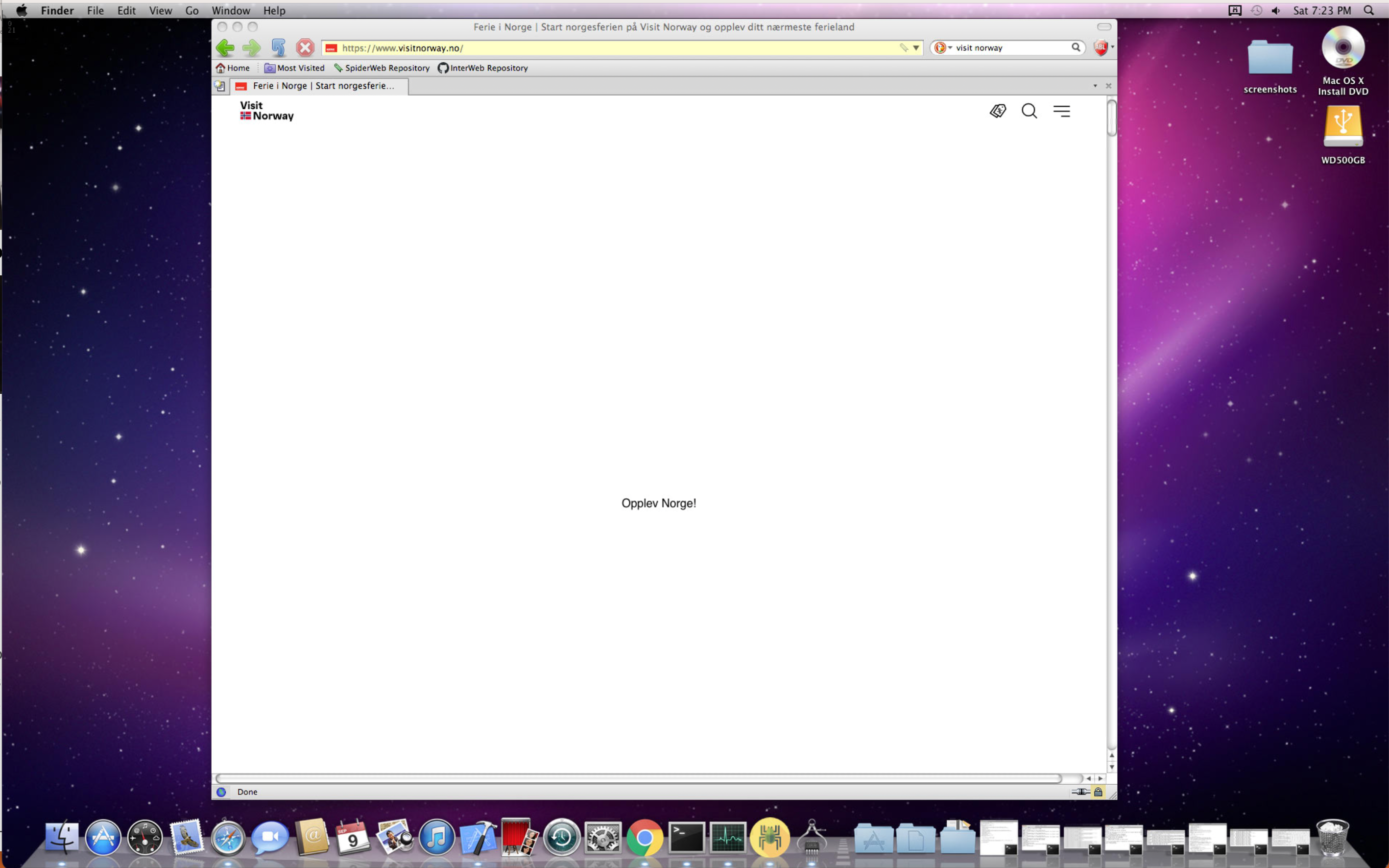
Video has become important, and it is (most of the time) not available in SpiderWeb.
Images
SpiderWeb is not able to show images on some web sites. Images are just replaced by grey boxes. This issue seems more likely the further down you scroll from the first page. I am guessing that is caused by lazy loading images. Lazy loading images only loads the images when they appear on the screen. It is farly new technology. It is farly hard to apply because good lazy loading only marks images outside the screen as lazy loaded. I imagine lazy loading is only applied on major web sites, such as news papers, with a lot of resources.
What Works
I could have detailed a handfull of indual flaws in different web sites with this browser, and it would be easy to see a picture of a browser which is not up to date. Instead of doing this I will just test some web sites and focus on what works well.
A good bunch of web sites works Ok and has no flaws. The few I tested which falls in this category are bergen.kommune.no, kottke.org, macports.org, oslo.kommune.no, slasdot.org and vipps.no.
Another group of web sites has some flaws, but it does not directly affect the purpose of the site and the over all perception of the web site. macrumors.com works OK, but does not load the “Manage Your Privacy” box. vg.no displays the news, but is not able to load the ads. aftenposten.no displays the articles but not the videos. brew.sh shows some extra horizontal scroll bars. All these are minor things one can live with.
The last group of web sites are useless in SpiderWeb. For instance twitch.com Lacks video, and that is the whole prupose of this site. cnn.no Immediately redirects to single column version on edition.cnn.com, and shows completely different articles than an ordinary desktop. These sites are not worth their time.
Update 2023-09-11: I was wrong. It seems to be standard procedure for CNN to redirect to edition.cnn.com in all browsers
Coclusions
SpiderWeb is not really vintage, and not really modern. It does not support outdated html sites with the <blink> and and pre CSS layouts. For the most part the internet is horrible at archiving old web sites anyway. Google’s algorithm ranks new web tech at the top. And I don’t know where to look for web sites dating back to 2009 when the OSX Snow Leopard was new. That internet is most likely long gone.
What you are left with is a browser which just works most of the time. Some web sites even works better in SpiderWeb compared to modern browsers. Due to it’s legacy javscript SpiderWeb displays less ads and tracking cookies. It also shows less “sign up” or “by a subscription”-boxes on national news papers. With these boxes gone you save time, and one can can actually read the ingress of the news article for free. This is most likely not designed that way, but rather a fortunate side effect.
I often find myself surfing both Google Chrome and SpiderWeb on the same site. Chrome is best on some while SpiderWeb on others.
For surfing news, and an occasional software download it works. I would never buy plane tickets or spend 20 minutes filling out a questionare on this browser. For that the likelyhood of loosing work with a web site that does not work 100% is too high.
One note tho. A browser which actually might work decent today is older versions of Opera. I will explore the opera archive for a working version in a later post.