Reviving a Mac Pro 1.1
I have been an Mac user since July 2005. So when an Mac Pro 1.1 showed up on finn.no I got those warm feelings of nostailgia. When this was new this used to be the best workstation you could buy. I could never afford this machine new afford. Even though this machine is a powerhorse is usefullness today is fairly limited. Mostly due to lack of modern software.
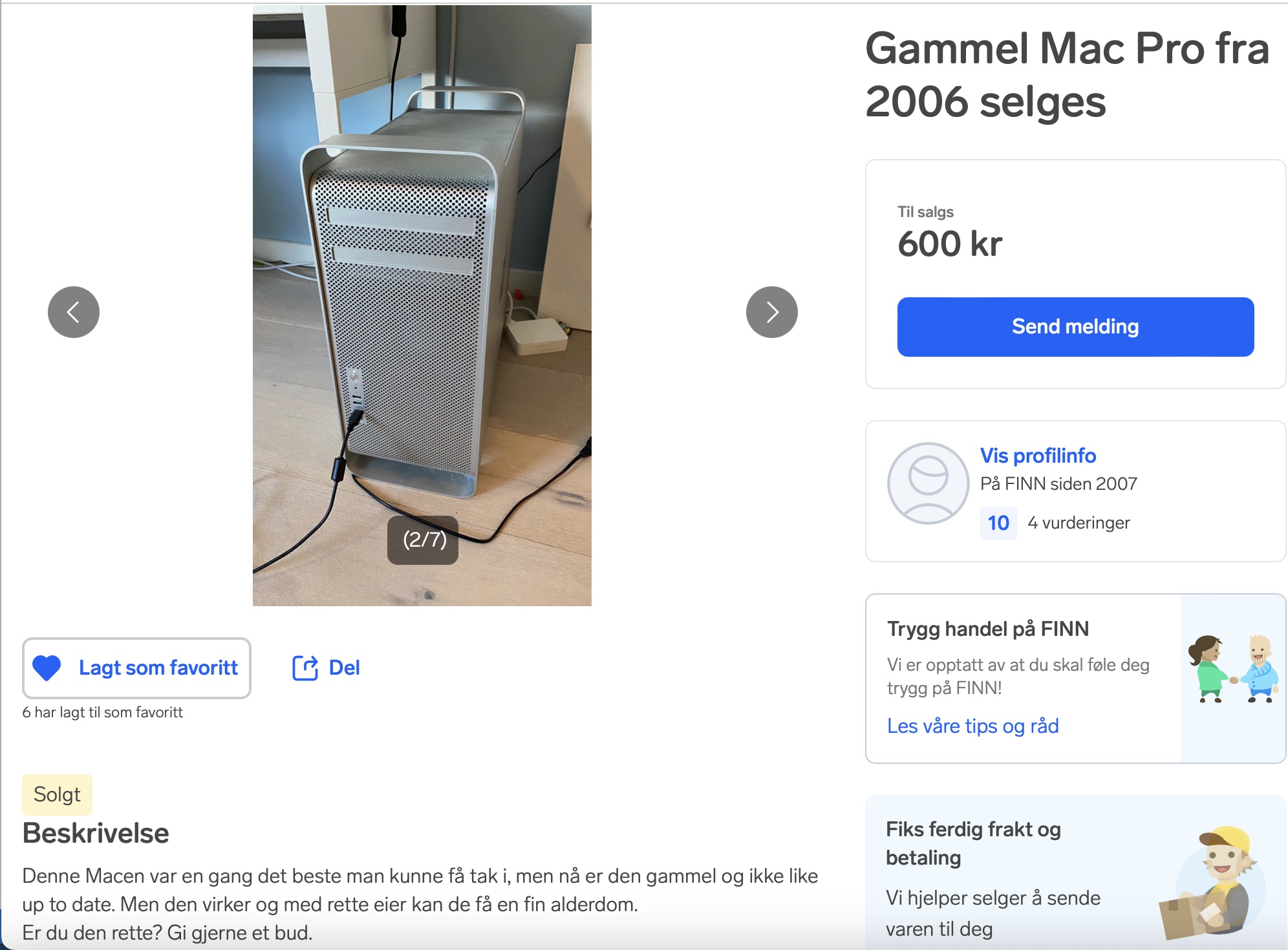
It runs OSX 10.6.8 is called OSX Snow Leopard. Some quick searches online revealed that this is the last OS to ever ship with Apple’s Rosetta. Rosetta is the emulator Apple shipped with early versions of OSX (Rosetta must not be mixed up with Rosetta 2 for running x86 on ARM64). It was built to support software for Macs with the PowerPC architecture. PowerPC processors were in every mac sold the years prior to this machine. So by building rosetta Apple made the transition to x86 as smoot as possible. . I have been dreaming of owning a Power Mac G5 for some time. I mainly wanted to write software with PowerPC’s AltiVec assembly. But these machines has a starting price is allways 2000 NOK and up. So with a price tag of 600 NOK, and the ability to run PowerPC, this mac was a bargin.
I drove over to the owner. It was clear that he had not even formatted the drive before selling it. When I noted him we made a gentlemans agreement that I would reinstall the machine before using it.
Mac Pro Hardware Pros & Cons
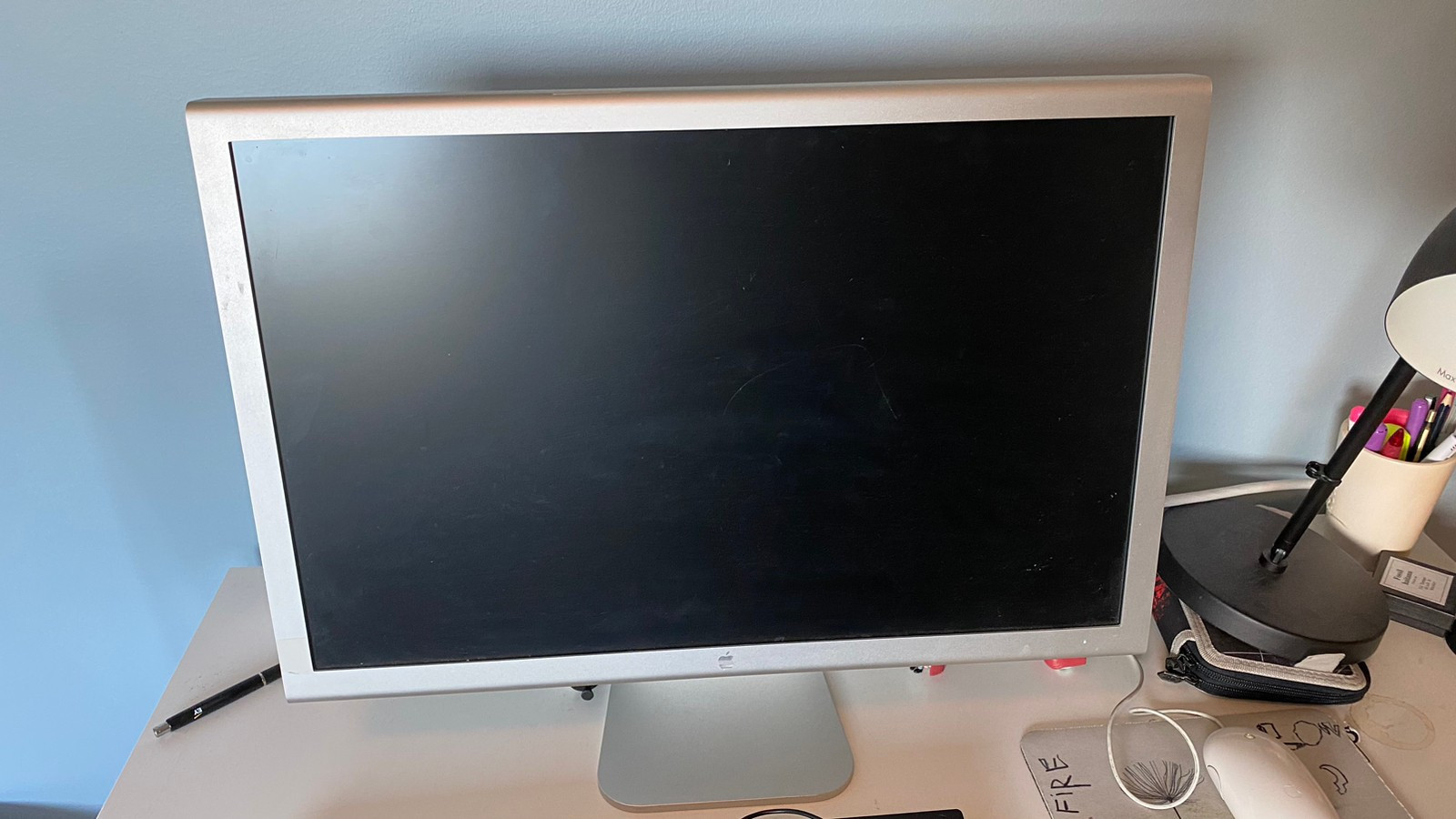
I wired it up, and immediately I noticed how unconventional machine is. The Screen has the good old DVI cable, but it adds two USB ports, An power button and a sound up and sound down button. Also the screen power and display is one shared cable. This saves a lot of cable clutter. All this is nice addons are is super handy.
With the USB ports in the screen the designers must have felt that a decent length USB cable to the keyboard was unnecessary because the keyboard cable is roughly 20 cm. Way too short to connect to the back of the chassis.
And where is the DVD-drive ⏏️ eject button?

It is on the keyboard.
All these finesses are good design. The drawback is that spare parts hard to come by. Right now it is unfortunate. Because the keyboard is old and does not respond to light key presses, and I can not replace the screen for something newer.
I guess that is the price you pay for using apple products.
Software
This machine runs Mac OS X Snow Leopard. Snow Leopard feels familiar and foregin at the same time. The bubble menus from Carbon are back.
Under /Applications I also found some old programs which I have not been able to run on OSX Yosemite for a while now.
Reinstalling OSX
Every computer I have seen becomes slow after some years. This one is no exception. The fix is install OSX again.
Searching online I discovered that reinstalling a mac requires you to hold down C during the boot process. I restarted the machine while holding the button combination. Unfortunatly nothing happened.
When you buy a computer second hand the chance of getting the original OS discs with is next to 0. Fortunatly Archive.org serves a copy of the ISO image. Archive.org limits the bandwith to 70kb/s. So downloading the ISO file for 28 hours. In the end I was ready to install OSX.
Or at least that is what I thought.
The best way to use ISOs is with Apples Disk Utility which comes with every mac. On Snow Leopard it has this drag and drop interface. It was suprisingly hard to figure out that the ISO file and Source and the USB drive i planned on using had to be dragged into the Source text box and the Destnation text box respectively. When I finally finished the job I was met with a password prompt. Because back in the day Disk Utility required the administrator password to format a USB stick. This just blew my socks off 🤯. It makes no sense, and I did not have the administrator password.
I started looking at the remote install over ethernet option. It required another OSX Snow Leopard machine which I did not have. MacBook Pro 2015 running VirtualBox for running install over ethernet did not work either. I was left with the only other option. To burn the ISO file to a DVD. Yep. What you read is correct. I went to the city center, bought a 10 pack of DVDs for a hefty price 349 NOK.
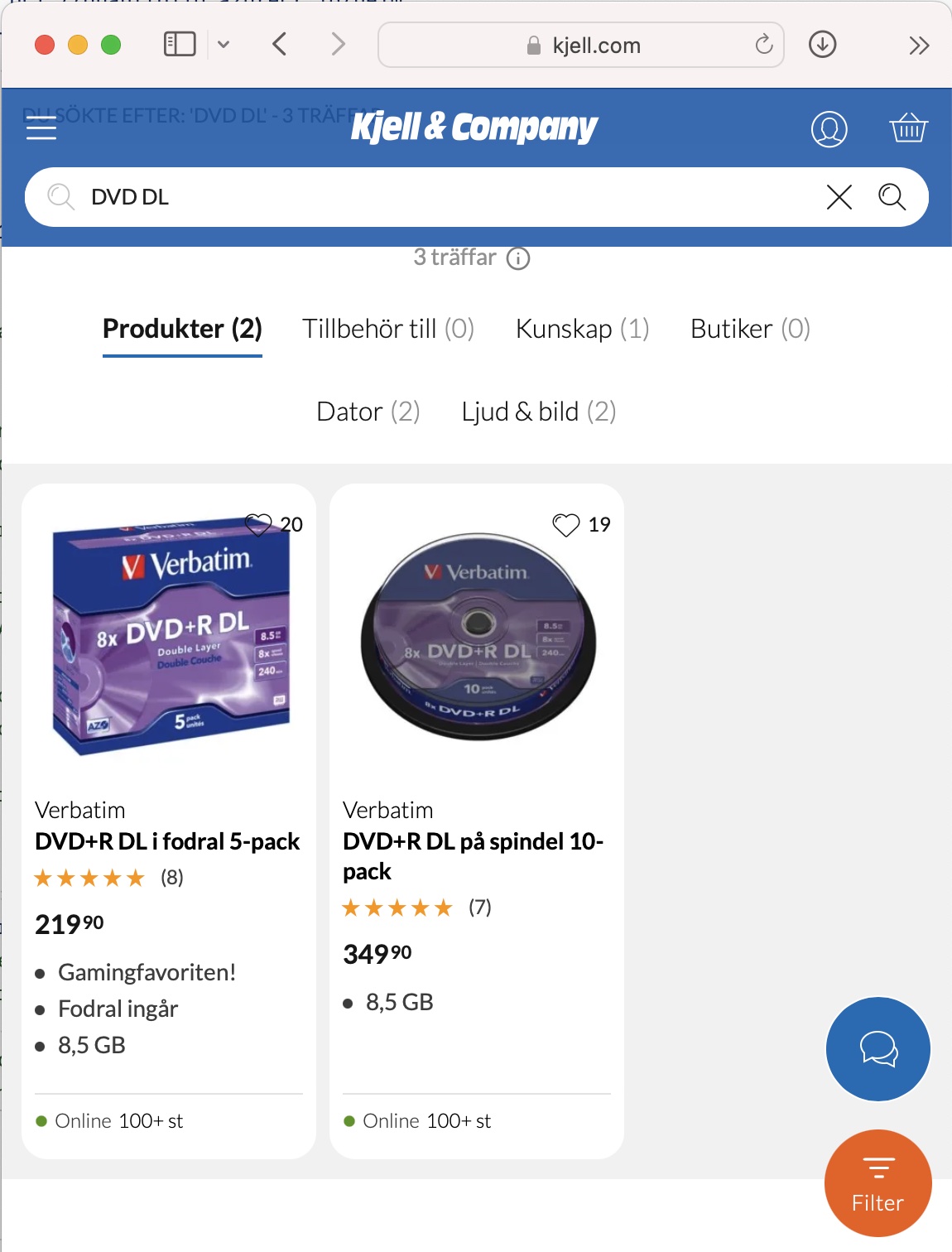
I even had to debate with the seller wether DVD-R was good enough or if I needed the DVD Dual Layer (DL) version because the ISO is 7GB. Itwill not fit a standard DVD. The installation process went smoodly. thank god.
On the Installation disk XCode lies as an optiona installation. In installed that also.
I found a tip online that Apple had released one last free version of the gcc compiler with xcode and it is free on http://developer.apple.com. I went there and downloaded it.
After the installation Apple encuraged installation of Adobe Flash.
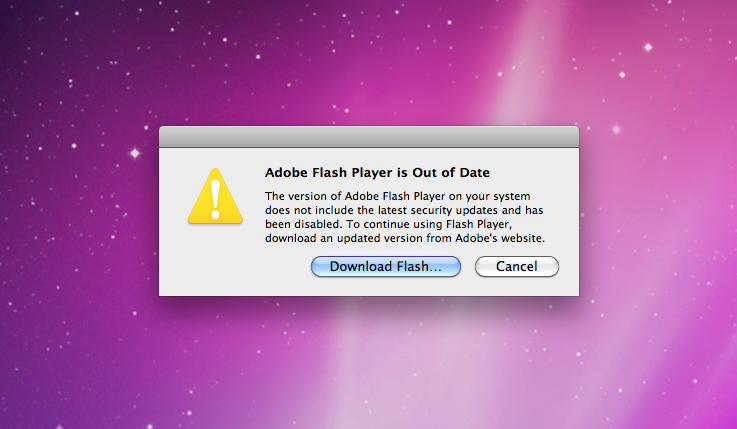
Thank god Adobe Flash is not a thing any more. I did not install Flash.
Once I was done installing the OS I dragged and dropped the applications from an USB hard drive back into /Applications, and we were good to go.
Final Thoughs
I got this machine up and running, and I described the process with enough detail so everyone can do the same steps. I discovered that all the software i run on OSX Big Sur and up does not run on this OS. Therefore it is still unclear to me if the machine can bring some value and solve a problem. Luckily I had a lot of fun setting it up, it runs Apple Rosetta, and it costs roughly the same as an expensive dinner. It was worth it. In future posts I will explore what Software I can install on Mac Pro 1.1 and report back on it.