A Self-Hosted Alternative to iCloud Photos
Everybody takes photos on their mobile phone these days, and everyone wants to share pictures with friends and family. Modern phones has great cameras, filters, color corrections and even AI adjustments.
Why Leave the Cloud
Everybody has either iPhone or an Android phone, and we use their platform to share photos with friends and family. This all works good. But everyone likes to have a choice. You can host your own photos online. Why would you do that? These are the reasons to host your own images
Control Your photos are your most precious moments. You base a lot of trust on someone else when you hand them these moments and they ask for nothing in return.
Privacy Having your own image in your own hands is important to some people. If you read the terms of service for some of the services might find that they are allowed to hand your images to the police, federal authorities.
Lower Costs Cloud vendors are clever. They price their services cheaper than external hard drives the first couple of gigabytes. Before you know it cloud storage costs more than netflix. The tipping point is roughly 200GB for 39 kr per month for iCloud. The price just keeps increasing. The next 2TB is 129 kr. If one have invested in a computer you can do the same with a lower cost.
I am in the last category. I have more than 200GB of personal photos. I have no plans of start deleting old photos. This could be costly.
I also concidered nextcloud as an alternative. Nextcloud is general office collaboration suite for photos, but also documents, chats and video. Instead I will review Photoprism. A self hosted solution for hosting photos. With a core focus on images I imagines I imagine Photoprism is a better alternative.
Installation
Installing photoprism is for professionals or the tech-saavy. It is not hard to set up, but it takes a day or two.
Photoprism runs on docker. In addition you need a mariaDB database, buy a domain name and a SSL-certificate. You should not do this unless you love IT and you love your photos.
Can it run on an old mac? Yes. But that is a topic for later.
Look and Feel
The look and feel of photoprism is good. I suggest you check out their offical demo. It has an intuitive ribbon on the left.
It displays high resolution video on every device. That it is really impressive! It supports every photo format that amatours and photo enthusiasts use. Both jpeg, apple live photos and various camera’s RAW formats.
Inspired by social media it has favorites and albums. Maps where the picture was taken. You name it. Photoprism has it.
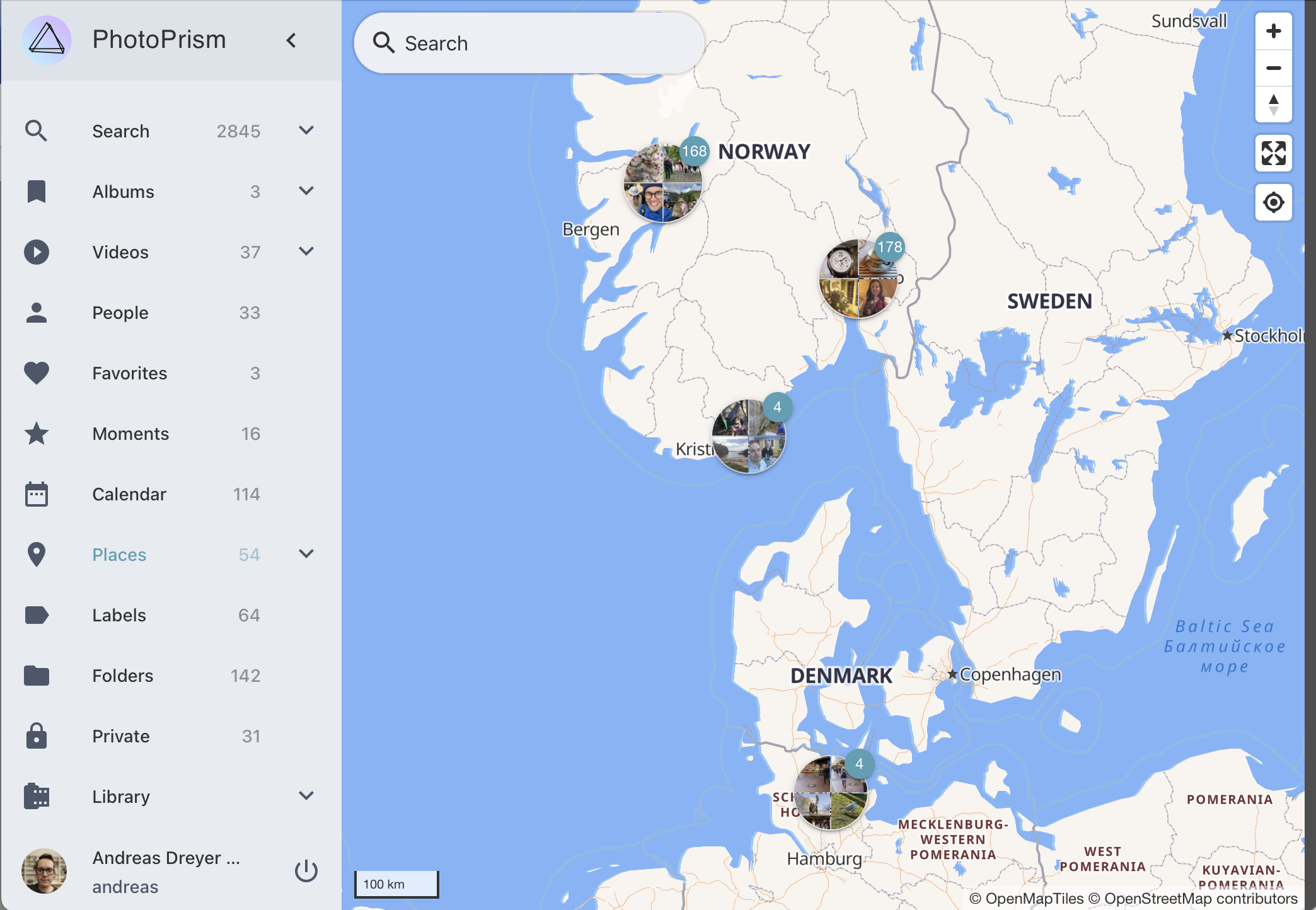
Lack of good multi user support is a big draw back. Photoprism does not allow different people to see different images.
I got my Canon 450D EOS camera in 2008 (i beleive). I have been at late night parties, spent time with past girl friends, and found myself as a grown up. These are moments I don’t want to erase. At the same time I don’t want to share them with my family. It is just private. Photoprism does not allow me to do that. Photoprism let’s me create multiple accounts, but everyone can see everything.
Mobile
The mobile app is a progressive web app. The entire application runs well on mobile and fits good on your home screen. You might be skeptical to not having a dedicated application, but this one actually works.
Organising
The folders tap is just what you think it is. Plain old regular folders. Don’t spend too much time on them. Spend your time on curating albums on the top most menu.
Importing
It uses photosync to do the imports. As long as im at home on my home wifi I use syncthing to send my images from the phone to the server.
I also ran Migrate from Google Photos. It promised to import all the albums from google, but in practice I got all the images and one third of the albums. The rest of the exported Google Photo’s albums lacked a file metadata.json and failed with an error.
Importing images chould have been better.
Labels
Labels are things show in the image.
Instead of working with metadata in a clumbersome manner the solution wil do the labeling for you. Based on stock models and Tensorflow. The tech is good, but not much effort has been used on the model. In the end the model ends up quite bad.
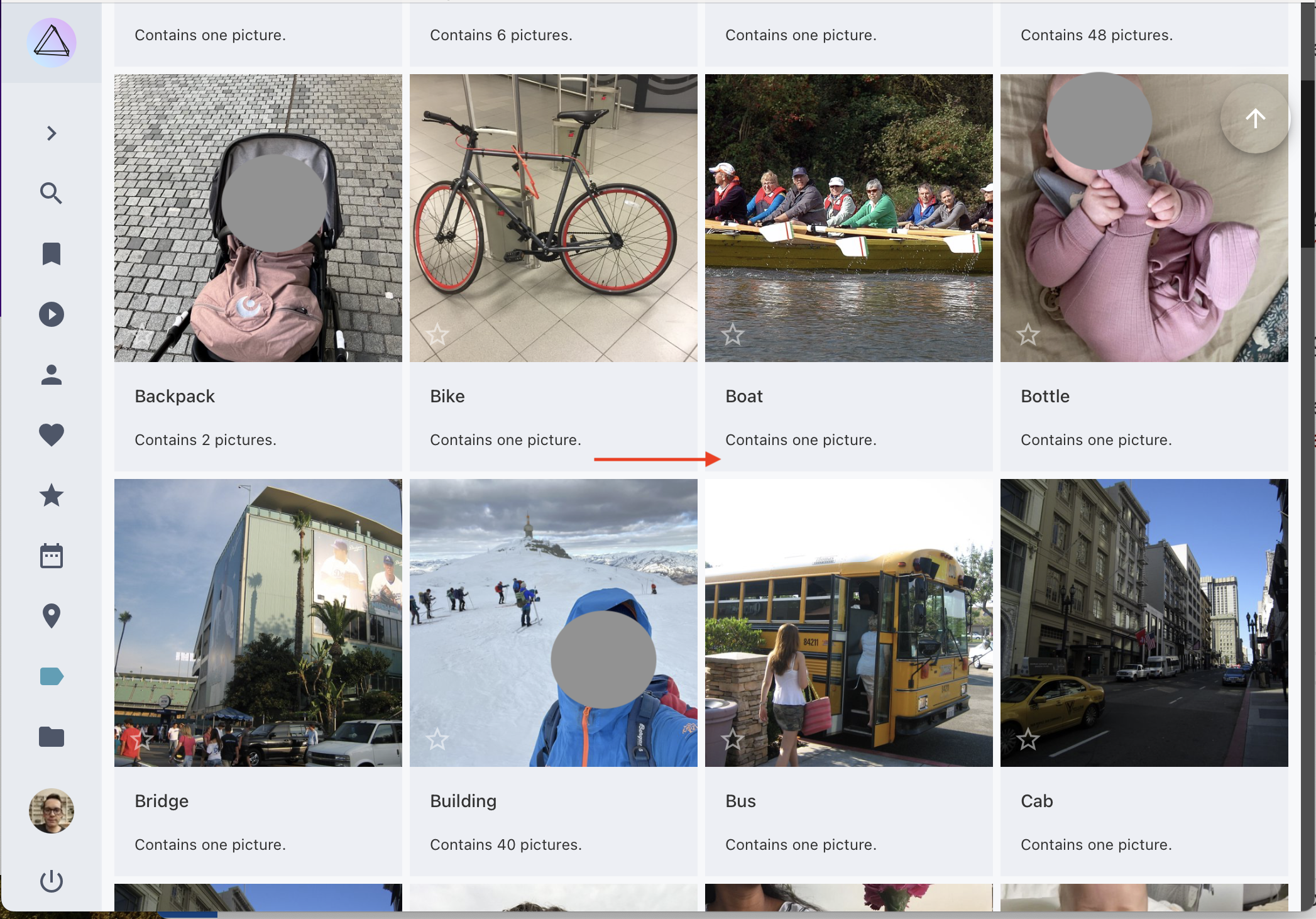
I took a screen shot from my photoprism installation. As you can see the bike, boat, bus and cab are correctly labled. Bravo.
But that is the end of the correct labels. The backpack is actually a baby buggy. The bottle is actually a baby. The bridge is a building. The building is a back country skiing trip. Also notice that there are just one image in each of those labels except for building.
I wish labels were effective, but labels is just a mess.
Face Detection
Under People, in it other hand, it does a good job. It detects the faces in every image, and makes them searchable from the top search box and grouped by individual. You have to provide the name for the person, and the people shows up with name from the menu.
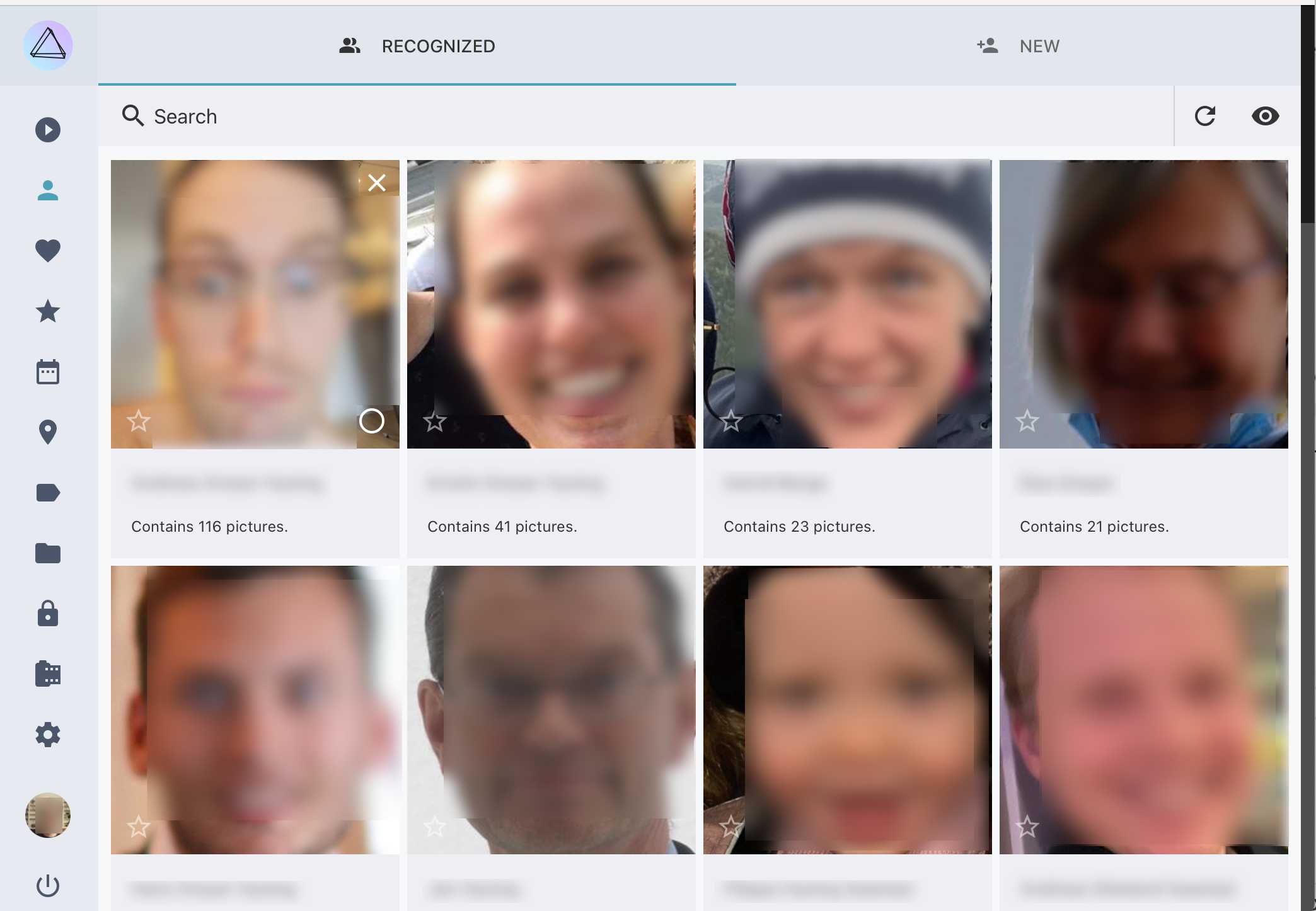
It finds faces 95% of the time, and it labels the same people with the same name 50% of the time. good job. It seems like the model has ha hard time with glasses and a hard time with aging, and I understand why. Spotting people with glasses is hard.
Labling people one by one in large collections is unealistic. If that is necessary is up to you to decide.
Concluding Remarks
Photprism let’s me organise more than 5000 images, and make them available to friends and family over the internet. Few other images can do that. I have full control of both hosting and what images are used for.
It is fun to organise images into albums. It can put names on faces of the people I have taken. The face detection and comparison with people I have already labled saves me a lot of time.
Photprism has a lot of weaknesses. No level of access control within the application and somewhat clumbersome routines to upload images. A really time consuming setup are the most important.
But from my perspective Photprism is the best software out there. It is time for ditching your cloud storage for images. If you love the flickering with computers, and Control, Privacy or Lower Costs motivates you I suggest you install Photoprism and try it out.